EmailKiller - The Ultimate Bulk Email Sending Tool
Powerful software designed to streamline your email marketing efforts. Send thousands of emails at the click of a button easily. Spam and abuse protection sends 10 thousand emails over a period of 24hrs, this protection can be disabled to send more emails even faster.
Unearth hidden leads effortlessly with EmailFinder - our powerful tool scours the web, extracting valid email addresses from websites. Enjoy seamless integration, lightning-fast results, and uncover up to 10,000 emails daily. Boost your outreach game with EmailFinder, your key to expanding connections and driving growth!
Key Features:
- Send up to 10,000 or more emails effortlessly
- Utilize local SMTP or log into remote servers
- Integrated HTML editor for stunning email designs
- Email finder to extract addresses from URLs for targeted marketing
Download EmailKiller
Click the link below to download EmailKiller and supercharge your email marketing efforts:
Linux
EmailKiller-v2-debx64
Windows
EmailKiller-v2.1-winx64
License
To buy a license please contact:
support@emailkillertool.comlicense cost $5.00 - Does not expire
License removes limitations of EmailFinder. With a license you can find as many email addresses as you want
Show Your Support
If you find EmailKiller valuable, consider supporting my work through donations. It helps me continue to improve and maintain the software.
Bitcoin Address: bc1qd0jahw4ehmcux2f05ckqzw2r9ewqndxat6fgkv
Ethereum Address: 0xB139a7f6A2398fd4F50BbaC9970da8BE57E6F539
Or you can use PayPal for donations.
PaypalScreenshots
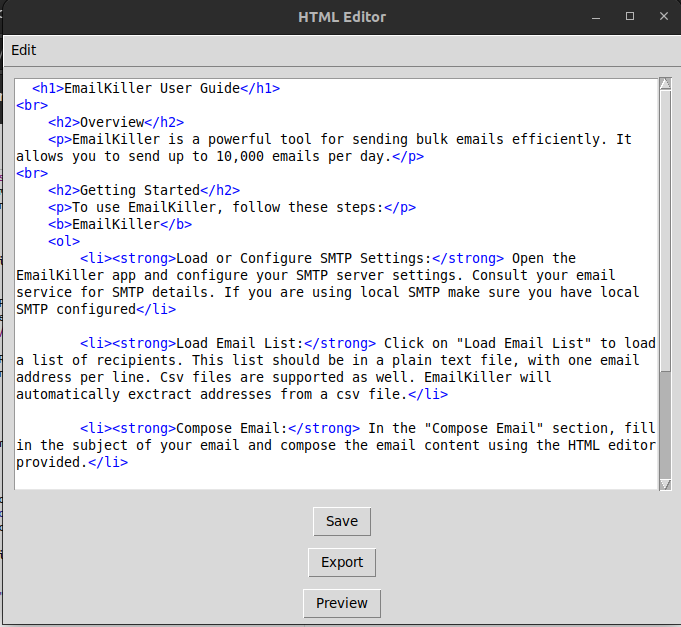
GUI
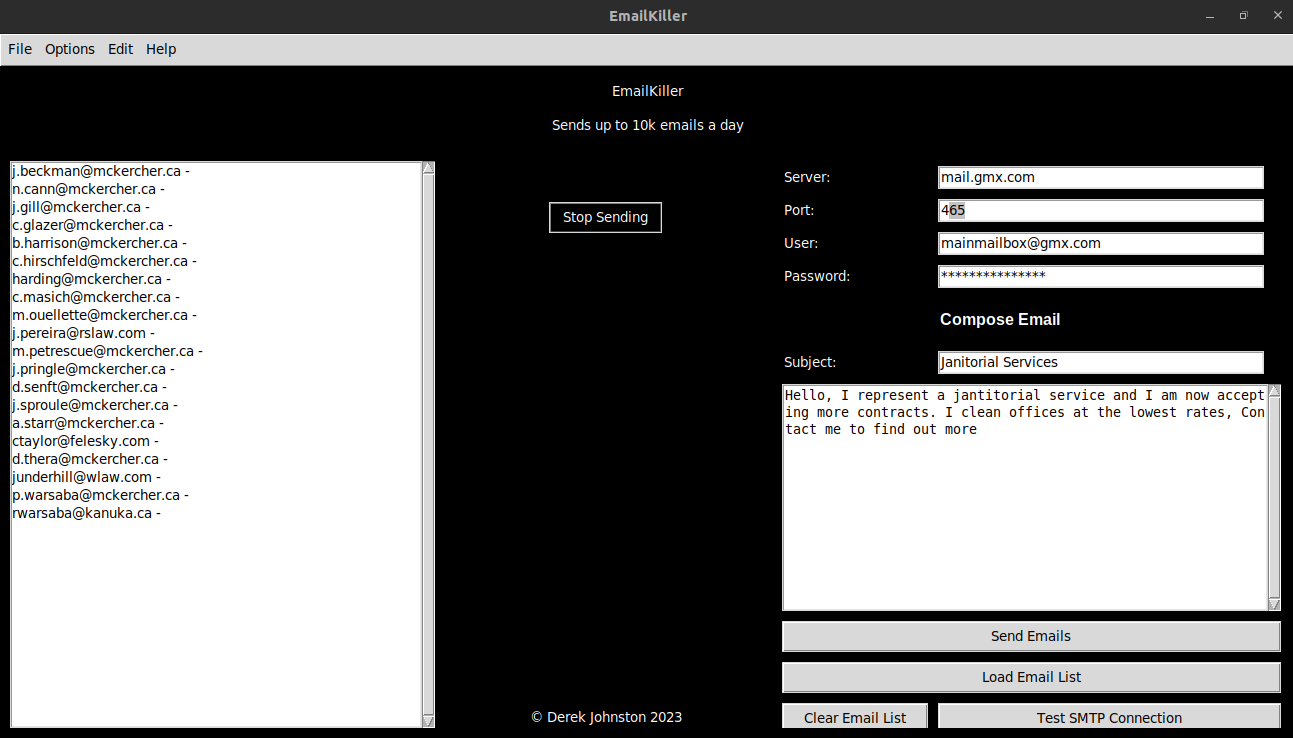
Finding Email Addresses
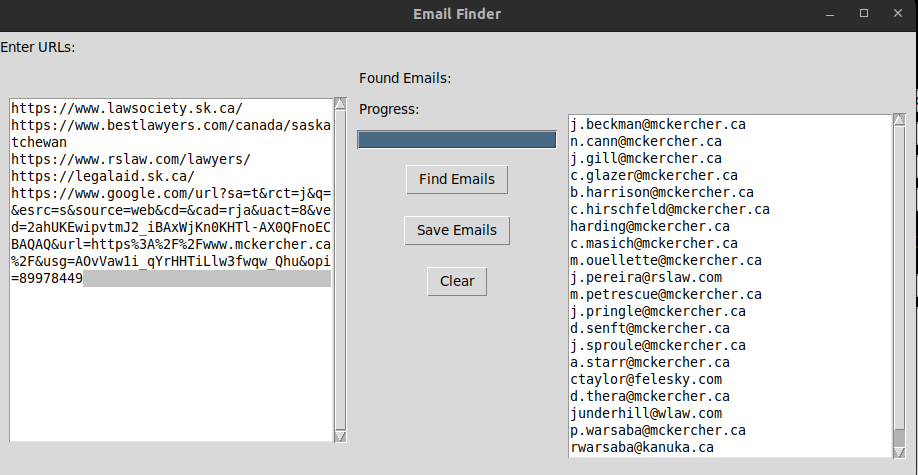
EmailKiller User Guide
Overview
EmailKiller is a powerful tool for sending bulk emails efficiently. It allows you to send up to 10,000 or more emails per day.
Getting Started
To use EmailKiller, follow these steps:
EmailKiller- Load or Configure SMTP Settings: Open the EmailKiller app and configure your SMTP server settings. Consult your email service for SMTP details. If you are using local SMTP make sure you have local SMTP configured
- Load Email List: Click on "Load Email List" to load a list of recipients. This list should be in a plain text file, with one email address per line. Csv files are supported as well. EmailKiller will automatically exctract addresses from a csv file.
- Compose Email: In the "Compose Email" section, fill in the subject of your email and compose the email content using the HTML editor provided.
- Send Emails: Click on "Send Emails" to start sending. EmailKiller will send emails at a rate that prevents spam detection. You can stop the process at any time by clicking "Stop Sending". You can optionally disable the 24hr sending rate rule to send emails faster
EmailFinder
- Enter URLs: Enter URLs in the left side column by typing them, one URL per line. You can use Ctrl+C/Ctrl+V to copy and paste
- Found Emails: Found emails will appear on the right side column when complete. You can save these emails to as list to use or copy and paste by using Ctrl+C/Ctrl+V
EmailKiller provides additional options:
- Use Local SMTP: This option allows you to use a local SMTP server. Check the box and configure the server details if you have one set up.
- Disable 24hr Rule: Check this box if you want to bypass the 24-hour sending limit.
Additional Features
EmailKiller also offers an Email Finder tool. This tool allows you to extract email addresses from web pages. Simply enter the URLs, and EmailKiller will find and display the emails for you. Great for marketing and lead generation
Need Help?
If you have any questions or need further assistance, please contact support at
support@emailkillertool.com
Thank you for using EmailKiller!
NOTE:
I currently do not have a valid code signing certificate. You might get a notice when downloading that EmailKiller is not normallly downloaded. You must click 'keep anyway'. Most anti-virus will give an alert stating that EmailKiller does not have a valid certificate. EmailKiller contains no malware and will not harm your computer. With your support I may be able to acquire a valid certificate. - Thank you, Derek Johnston© Derek Johnston 2023